How to download & install 9Dragons (PapayaPlay)
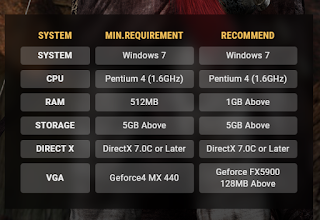
1. Requirements : 2. Make a game account at Papaya Play portal : https://www.papayaplay.com/portal.do 3. Download the Game Installer from Papaya Play page. https://9dragons.papayaplay.com/9dragons.do?tp=download If Chrome or other browser don't work, try Microsoft Edge browser (worked for me). Or try this link : http://static.papayaplay.com/downloader/Nine_Dragons_downloader.exe 4. Once the download has completed, start the Installation and follow the on screen instructions to complete the installation procedure. 5. Select the language : 6. Follow the steps on the screen : 7. After completing installation, click RUN THE GAME : 8. Wait for the client to be updated and press START GAME. Game Guard will run and update and after the game will run. When the server will be open select the server and input your accounts details from Papaya Play registration form. If the game will not run try to change the compatibility settings. 9. Updates : 26/05/2021 GM Bonovaxx : Our ...